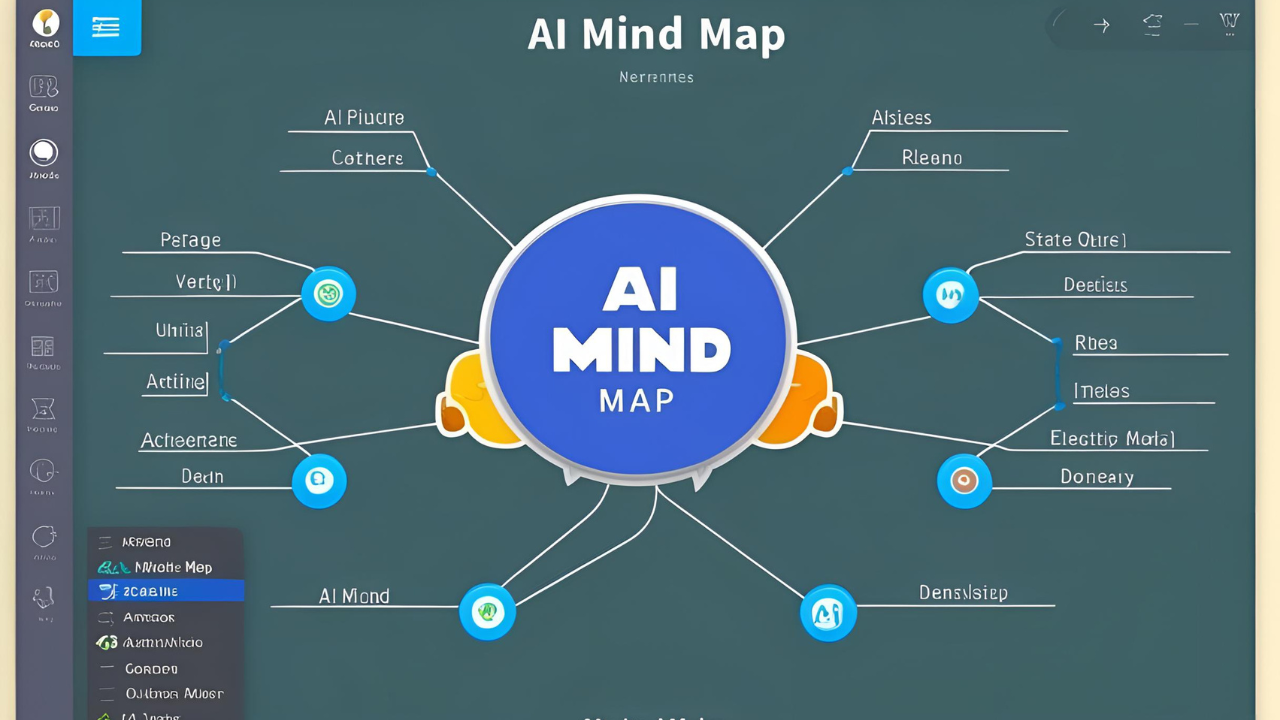Introduction
Ever feel like your ideas are all over the place, and you just need a way to organize them without spending hours on complicated software? That’s where MyMap.AI, one of the best mind mapping software in 2025, comes in. It’s a super handy tool that uses a chat-based interface to turn your thoughts into clear, visual diagrams like mind maps, flowcharts, and presentations. Whether you’re a student, a small business owner, or a creative brainstorming your next big project, MyMap.AI makes it easy to get your ideas out of your head and into something you can see and share. Read More
What Is MyMap.AI?
MyMap.AI is an AI-powered platform designed to help you create, organize, and share ideas visually. Instead of wrestling with clunky design tools, you just chat with the AI—like texting a friend—and it turns your words into professional-looking mind maps, flowcharts, or presentations. Think of it as a visual project management tool that helps you brainstorm and create presentations effortlessly. It’s been gaining a lot of attention in 2025 as the go-to platform for AI tools for content creation and team collaboration.
Founded by a startup entrepreneur who wanted a better way to brainstorm, MyMap.AI is all about simplicity and speed. It’s been picking up steam in 2025, with over 500,000 users praising its intuitive mind mapping features. Posts on X and other platforms highlight it as an essential tool for anyone involved in collaborative brainstorming and visual thinking.
Key Features of MyMap.AI
1. Chat-Based Visual Creation
MyMap.AI uses a chat interface, letting you type your ideas and instantly get mind maps, flowcharts, or presentations. It’s like using the best AI mind map maker in 2025—no design skills required. This feature alone saves hours when you need to organize your thoughts quickly.
2. Multiple Format Support
You can upload various file types like PDFs, Word documents, or paste URLs into MyMap.AI. The platform will extract relevant information and generate visual diagrams, saving you time on manual formatting. This makes it one of the top visual diagramming tools for professionals.
3. Web Search Integration
With web search integration, MyMap.AI can pull real-time information from Google or Bing. This keeps your maps fresh and data-driven, so you’re always working with the most current information. A huge bonus for those needing accurate data for their research and presentation needs.
4. Real-Time Collaboration
One of the standout features of MyMap.AI is its real-time collaboration. Whether you’re in a team project or working with clients, you can edit and brainstorm ideas together, making it one of the best collaborative brainstorming software available.
5. Export and Share
You can save your work as PNGs or PDFs, or share your diagrams with others via a public URL. This is crucial for professionals who need to share diagrams and presentations with clients or team members.
6. Templates Galore
Whether you need a Kanban board, a SWOT analysis, or a pitch deck template, MyMap.AI offers a variety of templates. These templates help you quickly create organized, visually appealing content.
7. Multi-Language Support
Who’s MyMap.AI For?
MyMap.AI supports languages like French, German, Portuguese, Chinese, and Japanese, making it a global solution for anyone in need of visual tools for international teams. MyMap.AI For?
Students
Organize your research notes or create visual study aids quickly. One student even mentioned organizing a dissertation literature review in minutes, which is a huge time-saver when working with complex topics. It’s one of the best tools for students in 2025.
Small Business Owners
For small businesses looking for simple mind mapping tools to plan marketing strategies or timelines, MyMap.AI is perfect. You can create professional pitch decks and marketing presentations without hiring a designer.
Freelancers
Freelancers can use MyMap.AI to create client presentations or map out project ideas effortlessly. It’s an affordable solution for anyone who needs visual presentation tools on the go.
Marketers
As a marketer, you can build visual strategies or content calendars without the need for expensive design tools. MyMap.AI helps you stay organized and on track, making it easier to execute campaigns.
Researchers
Researchers love MyMap.AI for summarizing complex papers or mapping out theories visually. The real-time web search integration pulls the latest data, enhancing the maps with the freshest insights.
Educators
If you’re an educator, MyMap.AI can help you create engaging visual aids for lessons, such as concept maps or flowcharts that show how ideas are connected. This makes teaching easier and more interactive.
Event Planners
If you’re organizing events, MyMap.AI can help you create detailed logistics plans and timelines, keeping everything organized and on track.
Pricing Plans (As of May 13, 2025)
| Plan | Price | Features |
|---|---|---|
| Free Plan | $0 | Access to core features, 3 web searches/day, low-resolution exports |
| Basic Plan | Free trial, then affordable monthly fee | More features than free tier, higher-resolution exports |
| Pro Plan | $1 for 3 days, then $20/month | Unlimited web searches, full-resolution exports, more templates |
| Team Pro Plan | $5 for 3 days, then $25/month | Real-time collaboration tools, team-sharing features |
Pros of MyMap.AI
- User-Friendly: The chat interface feels like texting, so no technical skills are required, making it the easiest mind mapping software for non-designers.
- Time-Saving: AI-powered mind maps turn hours of manual work into minutes, which is a huge benefit for anyone on a tight schedule.
- Feature-Rich: From mind maps to pitch decks, MyMap.AI offers a range of features that cater to different needs. It’s a one-stop shop for visual thinking.
- Free Plan Available: You can try out the core features at no cost, making it an accessible tool for everyone.
- Collaboration: Real-time team editing is perfect for anyone working in groups, making it ideal for remote teams.
- Web Integration: Pulling live data from the web ensures that your presentations and mind maps are always up to date.
- Multi-Language Support: MyMap.AI is perfect for international teams, with support for various languages, making it one of the top AI tools for global collaboration.
Cons of MyMap.AI
- Customer Service Issues: Some users have reported slow responses, especially when it comes to billing issues. However, this is a common problem with many SaaS tools.
- Billing Concerns: The free trial requires credit card information, and some users have faced issues with unwanted charges, so it’s important to stay on top of cancellations.
- Free Plan Limits: The free plan only offers 3 web searches a day, which may not be enough for frequent users. For those needing unlimited access, the Pro Plan is a better choice.
- Learning Curve: While MyMap.AI is easy to use, the numerous features can be overwhelming at first. But once you get the hang of it, it’s a game-changer for visual thinkers.
- AI Accuracy: Sometimes, the AI doesn’t capture all the nuances of complex ideas, so be prepared to tweak your maps a bit.
- Template Rigidity: While there are a variety of templates, some users feel they are too rigid for their specific needs.
- Internet Dependency: Since it’s a cloud-based tool, you’ll need a reliable internet connection to use MyMap.AI to its full potential.
MyMap.AI vs. Competitors
| Feature | MyMap.AI | MindMap AI | Bubbl.us | Canva |
|---|---|---|---|---|
| Chat-Based Interface | Yes | No | No | No |
| Real-Time Collaboration | Yes | No | No | Yes |
| Web Search Integration | Yes | No | No | No |
| Templates Available | Yes | Limited | Limited | Yes |
| Free Plan | Yes | Yes | Yes | Yes |
Is MyMap.AI Right for You?
Consider MyMap.AI if you:
- Prefer visual organization and want to map ideas without complex software. It’s one of the best mind mapping tools for 2025.
- Need a free or affordable tool for brainstorming, planning, or presenting.
- Work in teams and want real-time collaboration features.
- Are a student, researcher, or creative who benefits from visual aids in your work.
But be cautious if you:
- Are wary of billing issues or poor customer support.
- Need unlimited free features, as the free plan’s limits may frustrate you.
- Are not tech-savvy and might find the interface overwhelming.
Final Thoughts
MyMap.AI is a powerful tool for turning messy ideas into clear, visual maps. Its chat-based interface, web integration, and collaboration features make it the go-to choice for anyone needing to organize their thoughts, whether for school, business, or personal use. With over 500,000 users in 2025, it’s clear that people are loving it.
However, there are some billing and customer support issues to keep in mind. If you try the free plan, be cautious with your credit card info and double-check cancellation steps to avoid unwanted charges. If you’re okay with potential hiccups, MyMap.AI is an excellent tool for anyone looking for AI-powered mind mapping software.
Try out the free plan at MyMap.AI, and see how it can help with your next project.